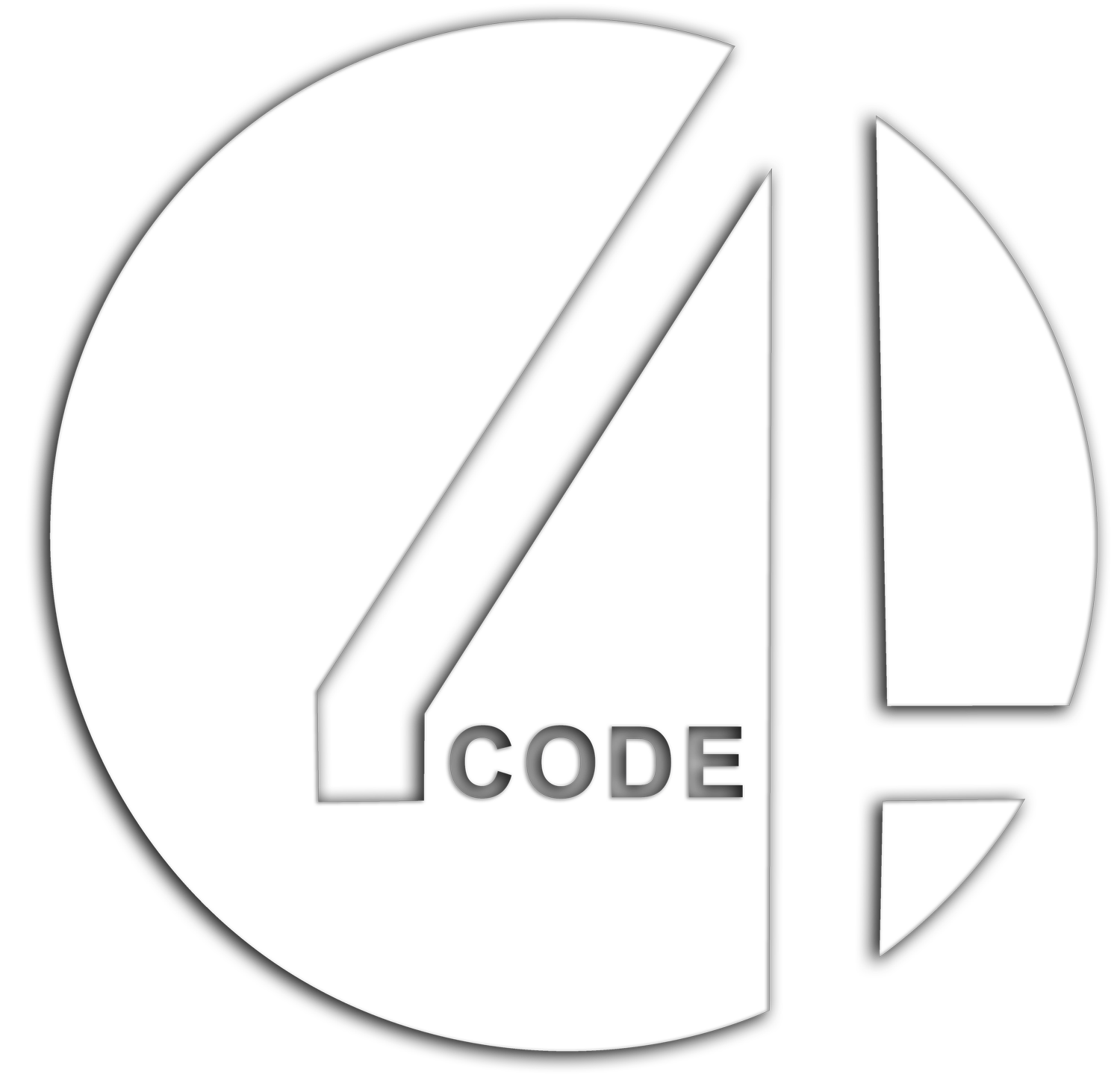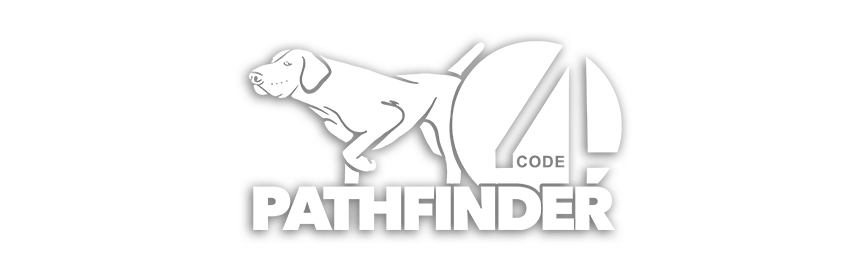Getting Started
Create an account on PATHFINDER
1. Navigate to PATHFINDER (https://code4counseling.mn.co/)
2. Click "Choose a Plan"

3. Click "Access"

4. You can create an account without connecting it to others. If you use your work email, this will likely be how you need to sign-up.

5. Additionally, you have the option to sign up using your Google, Facebook, LinkedIn or Apple account.

6. Click "Continue Questions" - anyone joining the network will have to answer these questions.

7. For this question please let us know which agency you are associated with. If you are a family member of a first responder or medical professional it would be the agency they work for.

8. Click the "Enter your answers here..." field to answer the second question.

9. Click "Submit Answers"

10. Click "Confirm Access"